Troubleshooting and Diagnosing Issues
Troubleshooting and Diagnosing Issues
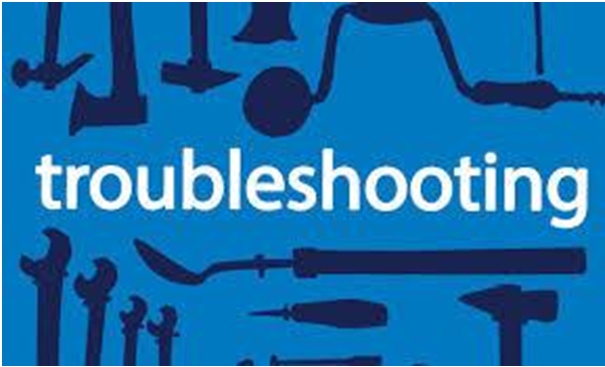
Issue 1
Problem: Tool ‘microsoft.dotnet-interactive’ failed to install.
I was trying to install dotnet-interactive on my Windows Machine by following steps in Using .NET notebooks on your machine and below error reported
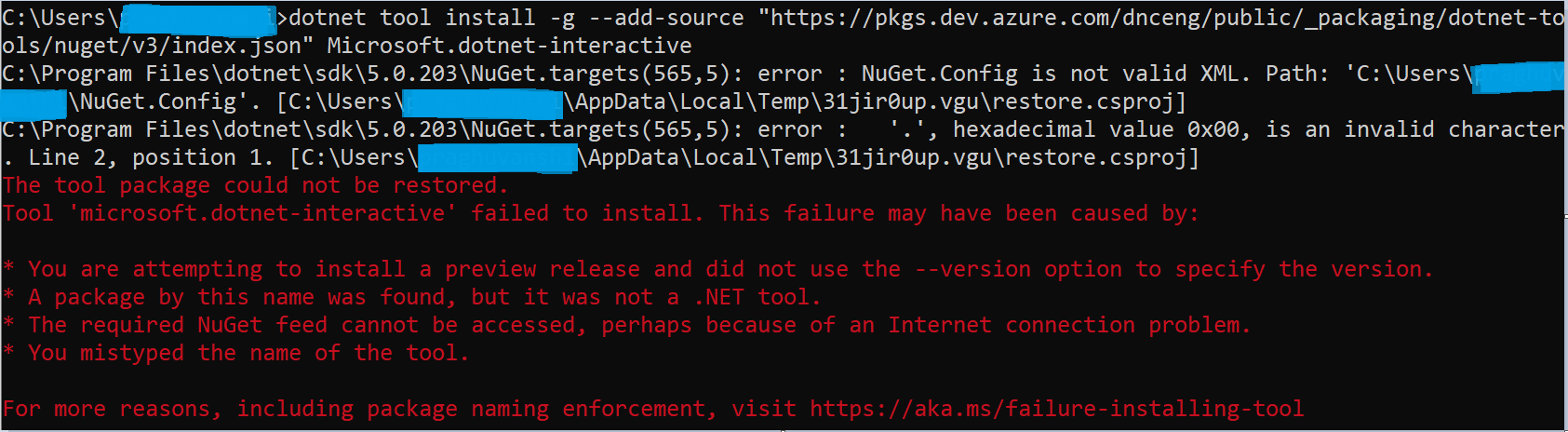
Solution
Delete ‘Nuget.Config’ file located at ‘C:\Users<YOUR_USERNAME>' and retry the installation, it should work.
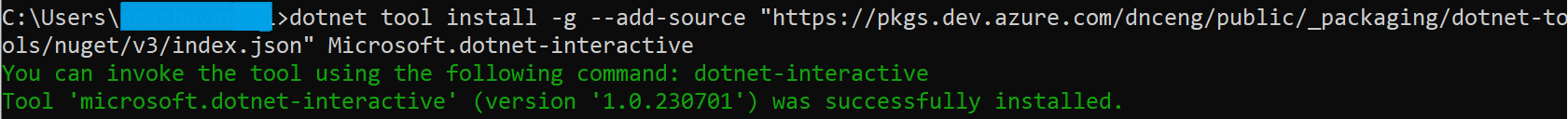
Issue 2
Problem: EntryPointNotFoundException: Unable to find an entry point named ‘OrtGetApiBase’ in DLL ‘onnxruntime’.
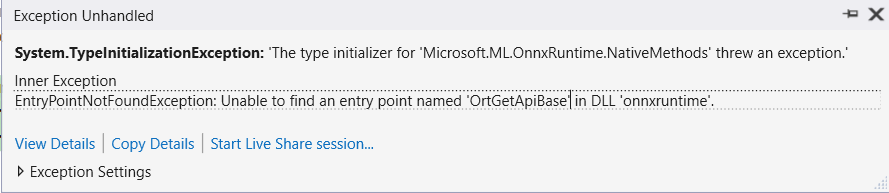
Solution
Add a reference to Microsoft.ML.OnnxRuntime nuget package.
https://www.nuget.org/packages/Microsoft.ML.OnnxRuntime/
Issue 3
Problem: 0% [Connecting to archive.ubuntu.com]
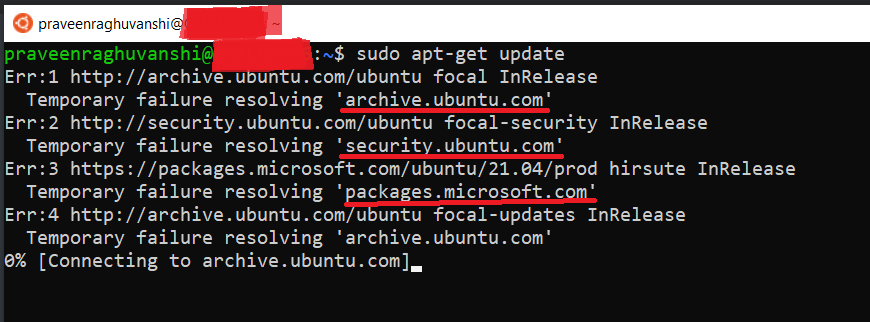
Internet not working in WSL
Solution
Run command echo "nameserver 8.8.8.8" | sudo tee /etc/resolv.conf > /dev/null